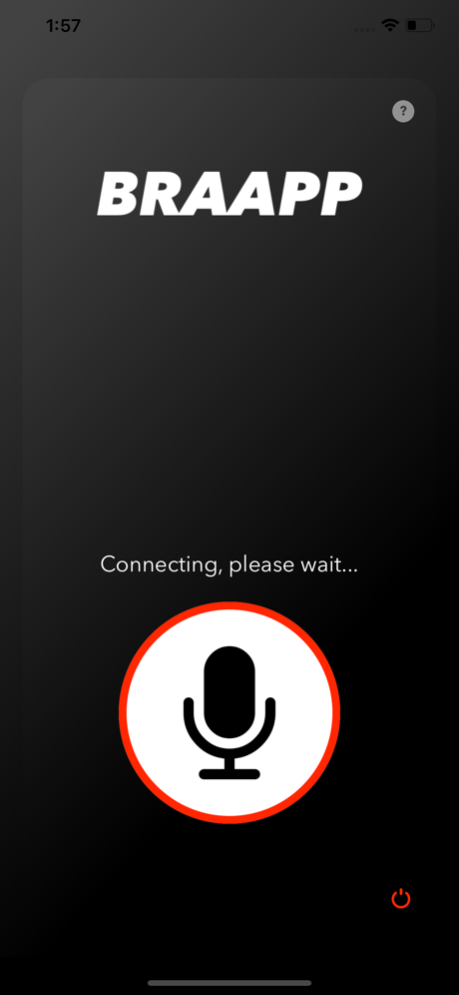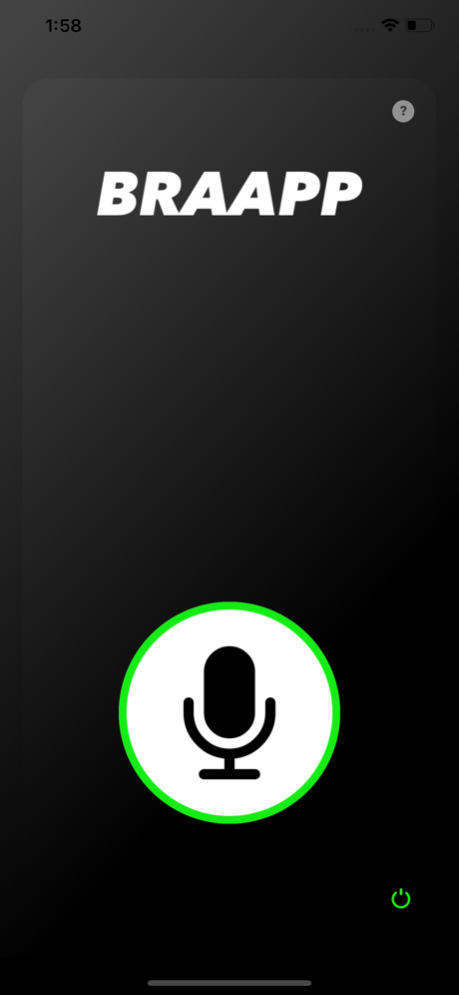Braapp - communication system 1.3
Paid Version
Publisher Description
Braapp turns your phone into a full-duplex communication system. It was designed especially for motorcycle riders, for the situations when your hands are occupied. Application has the additional PTT mode support.
Application does not consume 4G traffic or cellular network, it works over wifi connection between the devices. You don’t need to setup connection manually, application does everything automatically. When you are out of range and loose a connection, application reconnects automatically, there is no need to get out your device and reconnect.
Braapp supports both walkie-talkie mode and full-duplex mode. When you plug in your headphones, Braapp automatically switches to the full-duplex communication mode.
Application has built-in voice activity detection. It helps to reduce bandwidth and battery usage as well as reduce the noise. Starting from version 1.3 the application has four VAD modes. From voice quality to the aggressive filtering.
Braapp doesn’t require registration and doesn’t collect any personal information. It supports as
Save money on the expensive intercom devices and use your phone to communicate with your passenger and pals.
• No Internet on cellular connection is required
• No registration
• Full-duplex mode
• PTT mode
• Auto-connect
• Auto-reconnect
• Up to 7 devices
Jun 28, 2019
Version 1.3
Voice activity detection was reworked.
In this version VAD works much better and the app has settings page with four VAD modes.
From voice quality to the aggressive filtering, you can choose one that corresponds the loud of your bike.
Have a nice ride!
About Braapp - communication system
Braapp - communication system is a paid app for iOS published in the System Maintenance list of apps, part of System Utilities.
The company that develops Braapp - communication system is Oleg Shishkin. The latest version released by its developer is 1.3.
To install Braapp - communication system on your iOS device, just click the green Continue To App button above to start the installation process. The app is listed on our website since 2019-06-28 and was downloaded 7 times. We have already checked if the download link is safe, however for your own protection we recommend that you scan the downloaded app with your antivirus. Your antivirus may detect the Braapp - communication system as malware if the download link is broken.
How to install Braapp - communication system on your iOS device:
- Click on the Continue To App button on our website. This will redirect you to the App Store.
- Once the Braapp - communication system is shown in the iTunes listing of your iOS device, you can start its download and installation. Tap on the GET button to the right of the app to start downloading it.
- If you are not logged-in the iOS appstore app, you'll be prompted for your your Apple ID and/or password.
- After Braapp - communication system is downloaded, you'll see an INSTALL button to the right. Tap on it to start the actual installation of the iOS app.
- Once installation is finished you can tap on the OPEN button to start it. Its icon will also be added to your device home screen.